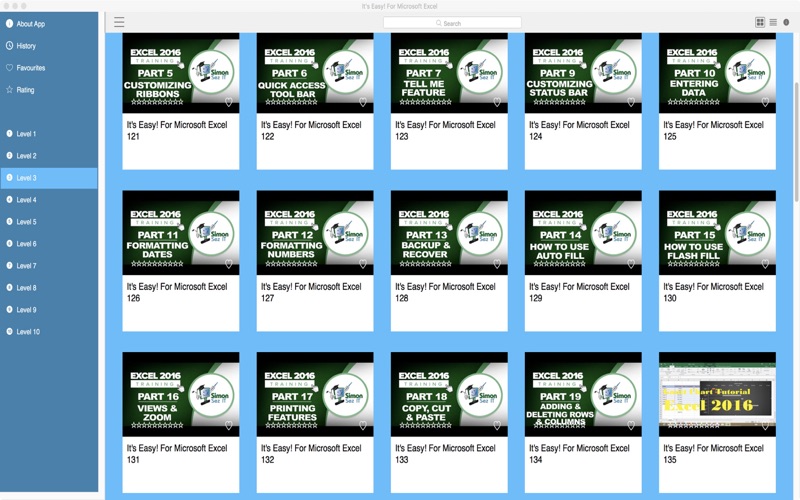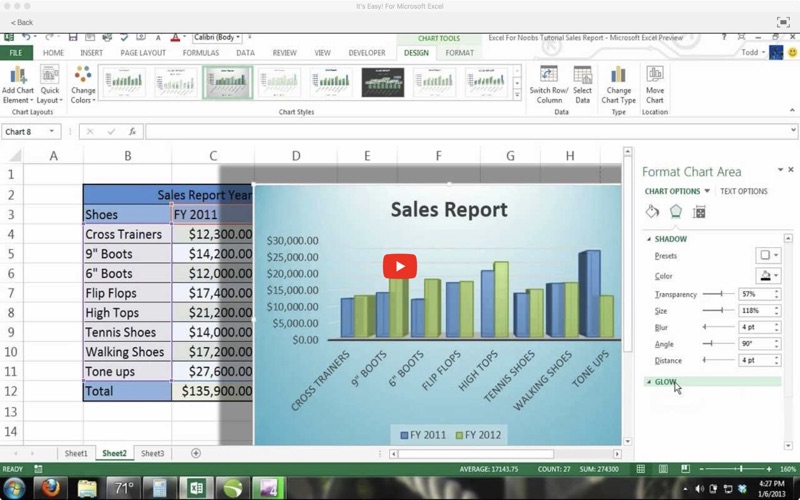Get quickly up to speed using Microsoft Excel with this collection of MORE THAN 540 easy to follow video lessons. Be guided through the basics and soon you will be able to create and manage your own spreadsheets.
Use this app as a “Video Referencing Library” where you can come back for a refresher lesson or search for how to do something new.
App features:
** Edit the video title, subtitle and keep your own set of user notes.
** Move the video around its group and even change its group.
** Make videos your favourites and give them your own rating
** Search by title or notes
** View by favourites or rating
** View by history the last ten played or visited videos
Lessons include
Microsoft Office Excel 2016 - Getting Acquainted with Excel 01
Microsoft Office Excel 2016 - File Management 02
Microsoft Office Excel 2016 - Data Entry 03
Microsoft Office Excel 2016 - Creating Formulas 04
Microsoft Office Excel 2016 - Copying Pasting Formulas 05
Microsoft Office Excel 2016 - Columns Rows 06
Microsoft Office Excel 2016 - Formatting Worksheets 07
Microsoft Office Excel 2016 - Worksheet Tools 08
Microsoft Office Excel 2016 - Setting Worksheet Layout 09
Microsoft Office Excel 2016 - Previewing and Printing Worksheets 10
Microsoft Office Excel 2016 - Helping Yourself 11
Microsoft Office Excel 2016 - 3D Formulas 12
Microsoft Office Excel 2016 - Named Ranges 13
Microsoft Office Excel 2016 - Conditional Formatting and Cell Styles 14
Microsoft Office Excel 2016 - Paste Special 15
Microsoft Office Excel 2016 - Sharing Workbooks 16
How to Use Functions in Microsoft Excel 2016 - Part 1
How to Use Functions in Microsoft Excel 2016 - Part 2
How to Use the Autosum Function in Microsoft Excel 2016
How Date and Time Works in Microsoft Excel 2016
How to Use Date and Time Functions in Microsoft Excel 2016
How to Use Text Functions in Microsoft Excel 2016 - Part 1
How to Use Text Functions in Microsoft Excel 2016 - Part 2
How to Use HLOOKUP Function in Microsoft Excel 2016
How to Use VLOOKUP Function in Microsoft Excel 2016
How to Use Statistical Functions for Description in Microsoft Excel 2016 - Part 1
How to Use Statistical Functions for Description in Microsoft Excel 2016 - Part 2
How to Use Statistical Functions for Forecasting in Microsoft Excel 2016 - Part 1
How to Use Statistical Functions for Forecasting in Microsoft Excel 2016 - Part 2
How to Connect to Other Workbooks in Microsoft Excel 2016
Introduction to Pivot Tables in Microsoft Excel 2016
How to Use Pivot Tables in Microsoft Excel 2016
How to Use Pivot Tables Filters and Slicers in Microsoft Excel 2016
How to Use Pivot Charts in Microsoft Excel 2016
How to Use Sparklines Chart in Microsoft Excel 2016
Excel 2013 Tutorial - Basic Formatting Part 1
Excel 2013 Tutorial - Basic Formatting Part 2
Excel 2013 Tutorial - Number Formatting
Excel 2013 Tutorial - Personalizing the Environment Using the Backstage
Excel 2013 Tutorial - Force Printing on One Page and Navigating the Worksheet
Excel 2013 Tutorial - Auto Fill linear and growth
Excel 2013 Tutorial - More Practice with Basic Formulas and format currency
Excel 2013 Tutorial - Referencing Worksheets in Formulas and change Tab Color
Excel 2013 Tutorial - Mail Merge Ticket Numbers
Excel 2013 Tutorial - Basic Excel Word Mail Merge
Excel 2013 Tutorial Protecting Cells and Worksheets
Excel 2013 Tutorial - How to add Password Protection
Excel 2013 Tutorial - How to Hide and Unhide Columns
Excel 2013 Tutorial - Named Ranges
Excel 2013 Tutorial - Format as Table
Excel 2013 Tutorial - Sparklines
Excel 2013 Tutorial - Freeze Panes freeze one or more columns
Excel 2013 Tutorial - Conditional Formatting data barscolor scalesicon sets
Excel 2013 Tutorial - Comments and Hyperlinks
Excel 2013 Tutorial - Text to Columns
Excel 2013 Tutorial - Flash Fill new feature
Excel 2013 Tutorial - COUNTIF Formula
and more